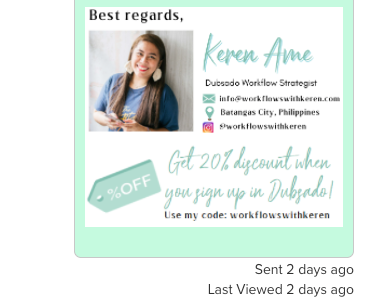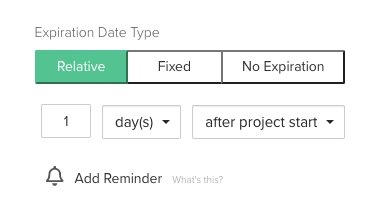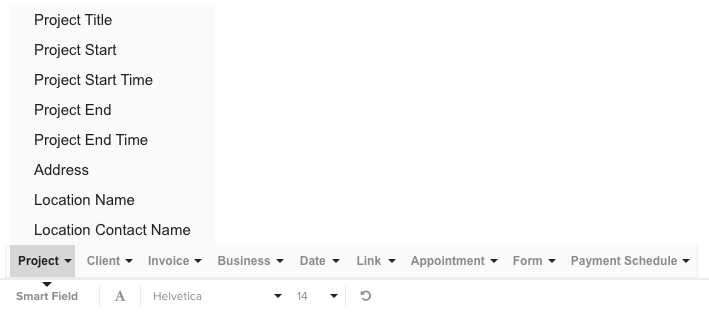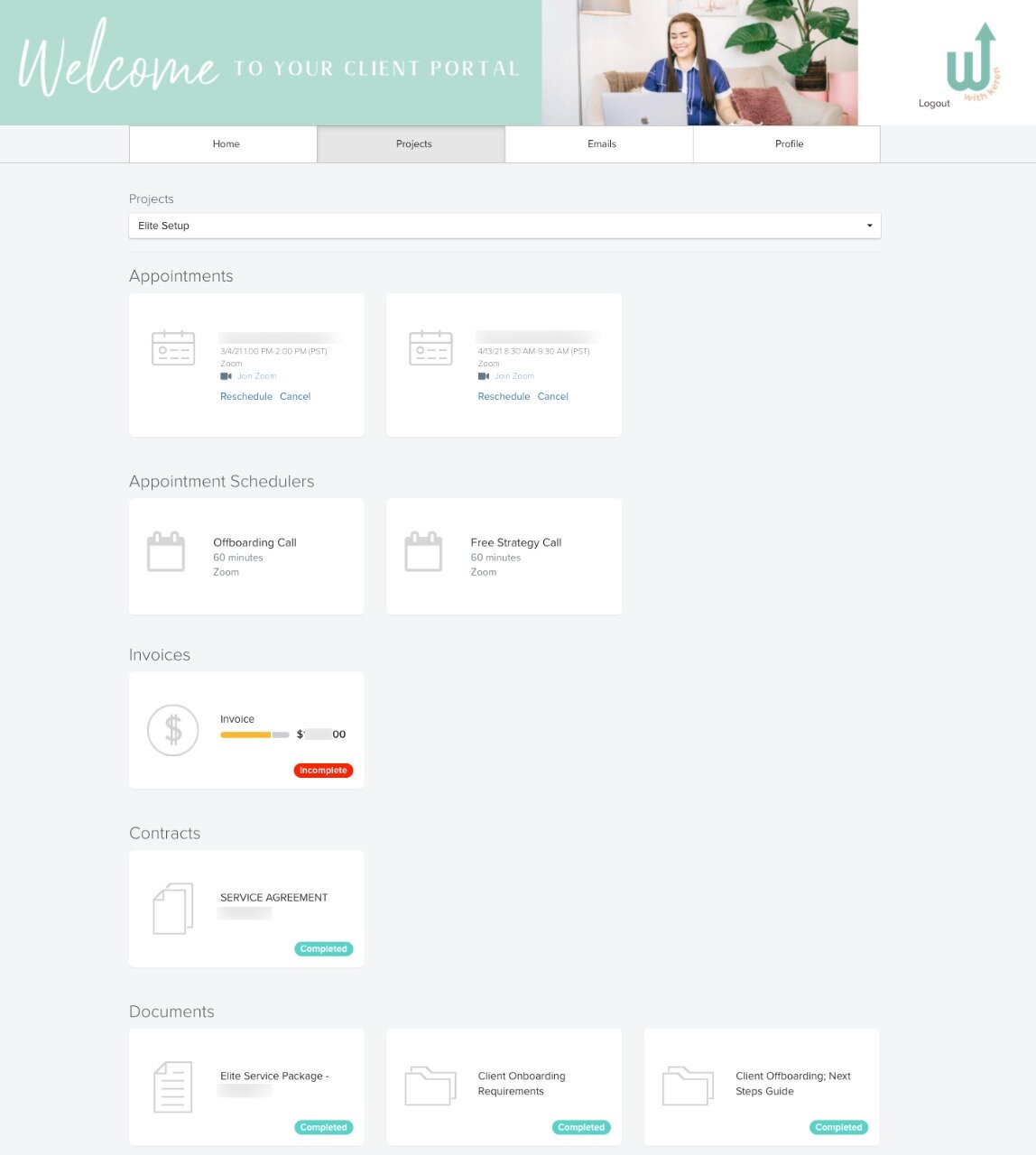But what exactly do we mean by a ‘streamlined’ workflow? And how can you build one yourself?
Are your workflows streamlined?
It can be tempting to just go straight to setting up your workflow on CRM tools such as Dubsado, but take my word for this: DON’T. Don’t go straight into building automation when your workflow isn’t even fully streamlined yet!
You see, automation does NOT guarantee a VIP client experience.
You can have 100% of your workflows automated and still end up with unhappy customers. Why? Because the main thing you need to consider first is your actual, current workflow.
What systems do you already have in place? Are there steps you can eliminate? Are there inefficient processes? What can you improve in your workflow?
Get clear on the goals you want to accomplish, and determine how much of your processes you actually want automated.
Be careful! Workflows that work for other businesses, even those in the same industry as you, may not necessarily work for you. You have your own, unique way of dealing with your clients. So tailor your processes to fit the kind of experience you personally want for them.
Write down every single step of your ideal client experience. This manual workflow will help you build a streamlined, automated one. Think of this as your blueprint, so don’t leave out any detail.
Need help in this area? Download my top workflow secrets for FREE and learn how you can scale your business through automation. Scroll down to the bottom of my homepage to get your copy today!
My workflows are now streamlined, what’s next?
Now that you already have a ‘blueprint’ in hand for your automated workflow, it’s time for you to get to work. But wait! It’s not yet time to set up the actual automation! You have to create the content first!
If you’re using Dubsado, that means you have to set up the contents of your lead capture forms, your proposal packages, your invoice, your contract templates, your scheduler, and other templates that you need for your business.
Wait until you’re done with all the content that you need BEFORE you start setting up your Dubsado workflows. This will ensure that your transition from a manual workflow to an automated one is smooth from start to finish.
Now that you’re actually building your automation, make sure that you’re making good use of all of Dubsado’s features! And that brings us to the next question . . .
How well do you know Dubsado?
Dubsado can greatly streamline the way you do business and transform your processes into stellar workflows that will turn your clients into raving fans. BUT that’s only if you actually know how to use this CRM tool.
So, try to familiarize all the features that come with this amazing platform! Here are some time-saving features that I personally love in Dubsado.
-
Email Read Receipts
Reading receipts reduces the back-and-forth that goes on in the inbox. You don’t have to confirm whether they received your email. You just have to go right for the follow-up.
-
Form Expiration
Form expiry dates like the one shown on the screenshot prompt your clients to give their responses on time, plus, it prevents any changes from being made once your forms have expired.
-
Smart fields
This feature allows Dubsado to retrieve data from client projects and use it to personalize your email + forms.
-
Links in Client Portals
Gone are the days when your clients had to scramble through their inbox or inquire for access links. Plus, this saves you time because then you’ll know whether you have sent them a link or not without having to inquire.
And here’s one final note!
Before you use your automated workflows on actual clients, make sure to test all your processes manually! This will help you check for typos and other things that you need to tweak to optimize the entire client experience.
Doing this walk-through will help you figure out whether you need to add some more steps to your entire workflow. And because you know all your processes by heart, it’s easy for you to determine whether your automation is working!
Still feeling lost as to how you can automate your workflows on Dubsado? Book a complimentary call with me today and let’s talk about how we can use the platform to streamline your workflows!