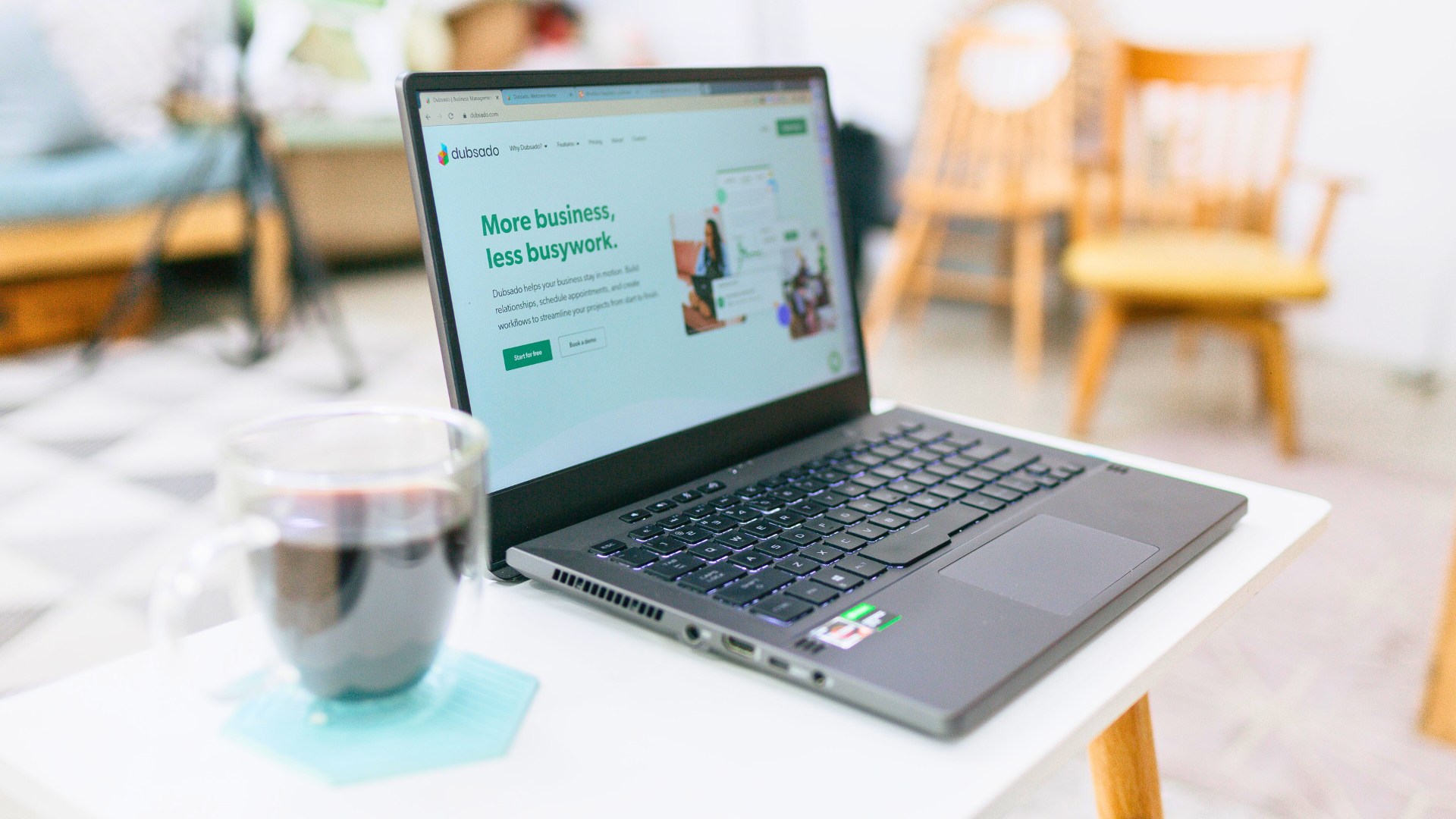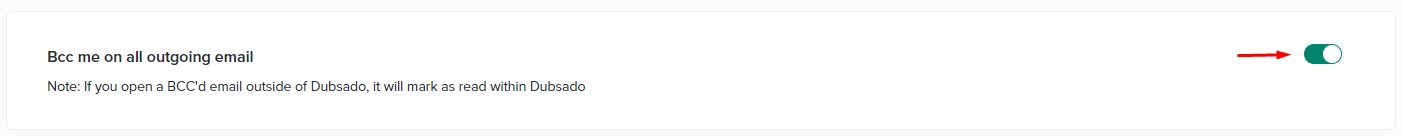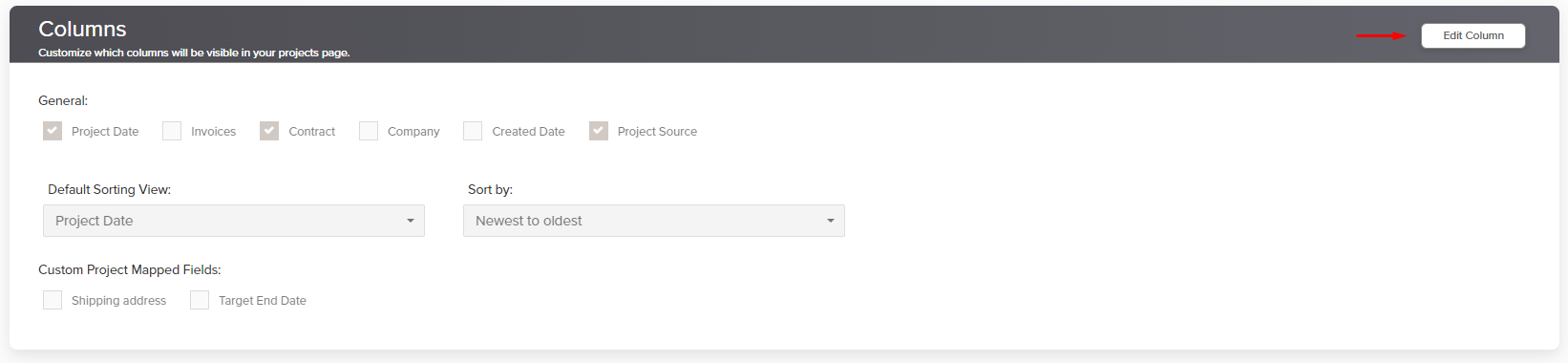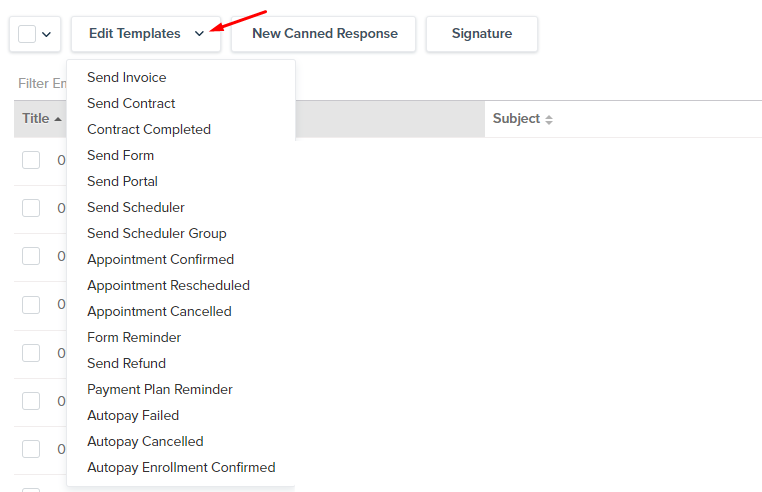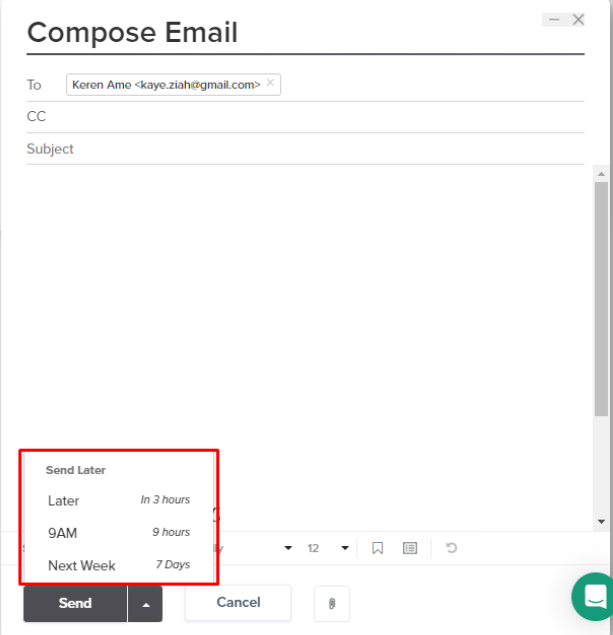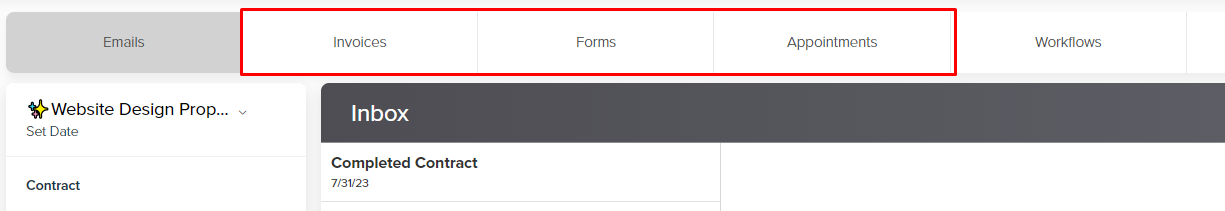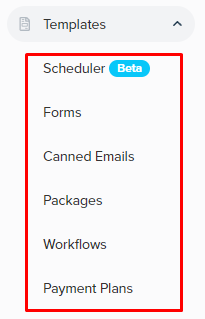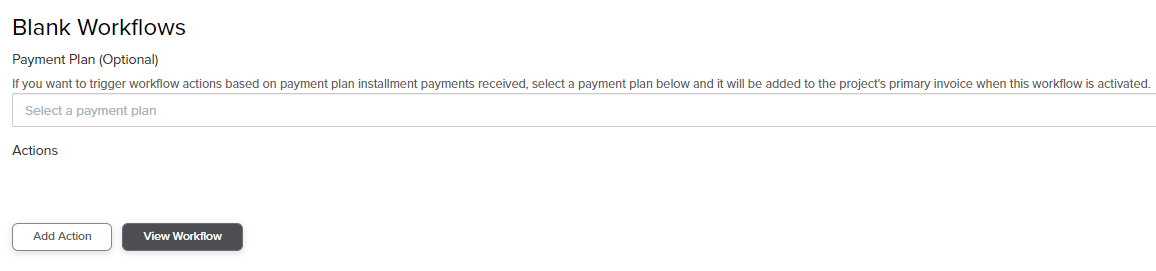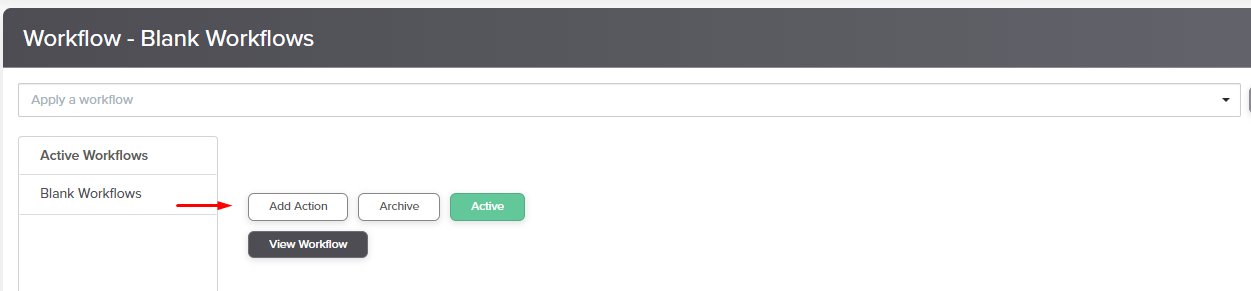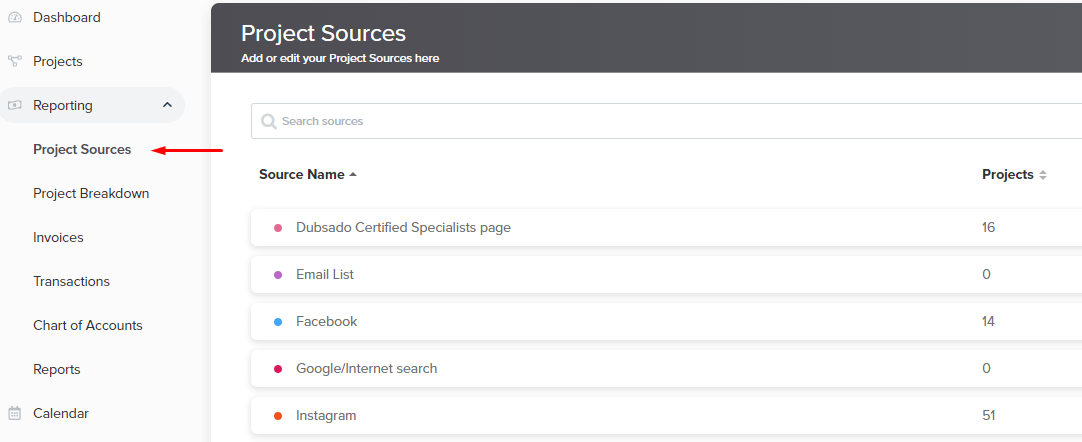Unmasking Hidden Dubsado Settings
Let’s drop the big guns and start with the settings, shall we? There are two things you can customize right now.
Setting 1: BCC on all Outgoing Emails
Have you ever wondered what your clients receive from your Dubsado account? Well, fret no more! You can easily enable the Blind Carbon Copy (BCC) feature for all outgoing emails. By doing this, you’ll receive a copy of every email sent, giving you complete visibility into your client’s inbox.
This feature is useful, especially when you’ve set up automation for template schedule reminders. Sometimes, you may bombard your clients with double reminders without realizing it. With BCC enabled, you can quickly send them a friendly note, acknowledging the mistake and ensuring a smooth client experience. To activate this feature, turn on the BCC option in your Dubsado settings.
Quick side note: While the BCC feature keeps you in the loop, be aware that opening an email you were BCC’d on will register as “read” in your Dubsado. So, if you prefer not to interact with those emails, rest assured that you can still gauge the success of your client onboarding without opening them individually.
Setting 2: Tracking Pixel to See if Emails Are Read
Curious to know when your clients and leads are opening your emails? Well, Dubsado has a nifty feature just for that! You can receive real-time insights on email engagement by leveraging a tracking pixel.
However, remember that this feature is most effective when you have a custom domain and have updated your SPF records accordingly. This ensures the tracking mechanism doesn’t raise suspicion in your recipient’s eyes. Once implemented, you’ll be satisfied knowing exactly when your emails have been opened, providing valuable confirmation and helping you gauge interest and engagement.
Customizing Your Project Dashboard
Now, let’s explore how you can tailor your project dashboard to suit your unique needs.
Custom Columns in Project Page
You can customize the columns displayed in your project page. This means you can add different columns related to custom fields. If you’ve created custom project fields or client fields, you can easily include them in your project dashboard, allowing you to access the specific information you need at a glance. Unfortunately, you can’t rearrange the order of these columns just yet, but here’s hoping that Dubsado introduces that functionality in the future.
Filtering by Tags in Project Page
Keeping my projects organized is vital to efficiency. To assist me in this endeavor, Dubsado offers a nifty feature that allows me to filter projects using tags. This is one of my fave features because I can filter my past leads or clients based on the tags I set. I can effortlessly search, sort, and archive projects by assigning relevant tags to my projects, such as service type or industry.
Embrace the power of tags and watch your project management become a breeze!
Hidden Canned Emails
Are you aware that Dubsado provides a selection of automated emails within your canned email templates? These emails are triggered automatically when a client signs a contract or performs specific actions. It is crucial to review and update these automated emails to ensure they align with your branding and convey your unique voice.
Improving Email Scheduling
You may work odd hours as a business owner but prefer to send emails during regular business hours. Dubsado has a solution! When drafting an email to a client, you can schedule it to be sent later. Whether you want it to go out in a few hours, tomorrow at 9 AM, or any other specific time, you can easily schedule your emails to align with your desired timing. This way, you can maintain professionalism while managing your work-life balance effectively.
Utilizing Templates and Projects
It’s important to remember that your templates, such as forms, schedulers, and packages, differ from the instances used within specific projects. If you require a unique form or scheduler for a one-off project, creating it directly within that project rather than as a separate template is best.
Conversely, if you wish to clean up your templates but want to retain them for past clients, rest assured that any document, schedule, or form you’ve sent to a client lives solely within their project. These project items are independent of your templates, ensuring you can maintain a clutter-free template library while preserving essential project-related content. Should you desire a centralized location for all your templates, consider creating a master forms project where you can store and organize them efficiently.
Maximizing Workflow Flexibility
If you seek more customization options for your workflows, look no further than the blank workflow feature in Dubsado. Creating a blank workflow template allows you to set up emails or actions you’d like to send or perform at specific times within a project. Apply the empty workflow to the project and add the desired actions. This is particularly useful for time-sensitive emails or specific scheduler requests that require individual attention. Embrace this feature to unlock the full potential of Dubsado’s customization capabilities!
Gaining Valuable Marketing Insights
Have you ever wondered which marketing channels are bringing you the most leads? Dubsado’s project tracking status feature can provide you with the answers! Adding a project tracking selection to your lead forms allows you to customize it to reflect how people find your business—through Google, YouTube, Instagram, Facebook, referrals, or other sources. This valuable data allows you to run reports and analyze the effectiveness of your marketing channels. By focusing your energy on the platforms that generate the most leads, you can optimize your marketing strategy and make informed decisions about where to allocate your resources.
And there you have it—my top tips and insights for making the most of Dubsado! By leveraging these settings and features, you’ll enhance your workflow, improve client communication, and gain valuable marketing insights.
Remember, Dubsado is a powerful tool that can help you streamline your business processes and create an exceptional client experience. If you sign up for a premium account today, you can enjoy a fantastic 30% discount on your purchase and unlock the full potential of Dubsado for your business success!